Today I was unable to mount a new mailbox I got the folowing error
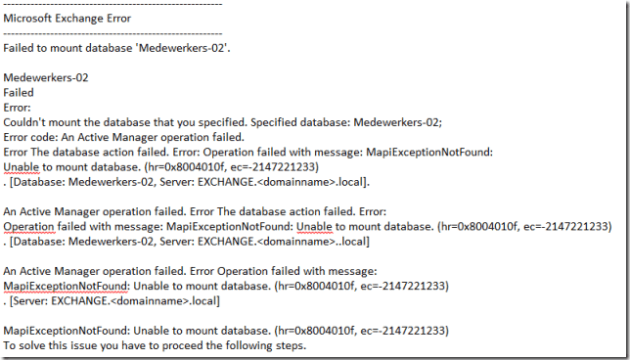
Click richt on “Organziation Configuration” > choose “Modify Configuration Domain Controller”

Choose > Specify a domain controller > browse domain > browse domain controller and select a GDC (remember which domain controller you choosed) click on OK to save the selection.

Go to Recipient Configuration > right click and choose Modify Recipient Scope.

Select Global Catalog > choose Browse > select the earlier Global Domain Controller and click on OK.

After this you will be able to mount the earlier unabled datastore.