Like in the previous versions of Exchange (like 2010) you may receive the following error when using the Exchange Management Shell on an Exchange 2013 server.
VERBOSE: Connecting to XCH14.DomainX.local.
New-PSSession : [xch14.DomainX.local] Connecting to remote server xch14.DomainX.local failed with the following error message : The WS-Management service cannot process the request. The load quota for the system has been exceeded. Send future requests at a slower rate or raise the system quota. For more information, see the about_Remote_Troubleshooting Help topic.
At line:1 char:1
+ New-PSSession -ConnectionURI “$connectionUri” -ConfigurationName Microsoft.Excha …
+ ~~~~~~~~~~~~~~~~~~~~~~~~~~~~~~~~~~~~~~~~~~~~~~~~~~~~~~~~~~~~~~~~~~~~~~~~~~~~~~~~
+ CategoryInfo : OpenError: (System.Manageme….RemoteRunspace:RemoteRunspace) [New-PSSession], PSRemotingTransportException
To resolve this problem you need to go to the Internet Information Services (IIS) Manager.
Go to the Application Pools find the MSExchangePowerShellAppPool. Select this one and use right click to recycle this AppPool.

After you recycled the AppPool you will be able to use the Microsoft Exchange Management shell again.
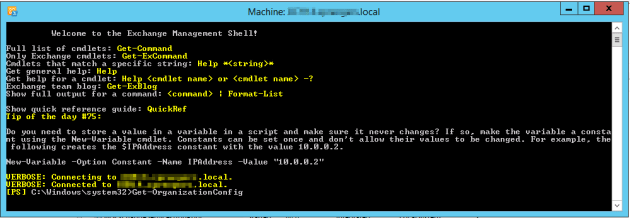
thank you!
Perfect thank you!!
You made my day.
This worked great for me. To take this one step further, can you think of any way that we can eliminate this issue in the future? If the cache has maxed, can we just increase the cache? Will that be a performance issues of some kind? Thanks!
Thanks so much 🙂
Dude,
I can’t thank you enough because for days I’ve been searching for solution to this problem. Again thank you. So is it possible to set this up for auto recycling?
Felix
Worked for me. Thanks!
Why does this happen, is there something that can be done to stop it from happening?
It might be that it’s solved in an update i’m not sure what version exchange you are running right now. Best is to follow the update path of Microsoft.. not more then 2 versions behind the latest release (if you want support when you need it)
Zing! Thanks for an easy fix. Exchange 2013.
IISreset is a quick way of fixing this too
Thanks!
Pingback: Issues with your Wireless Network | PrecisionIT Group, LLC
Thanks a lot dude! You save me a lot of time really!!!
Thx man, saved me some heartache too.
Thank you !
This solution fixed it! Thanks a lot!
thank you