Today I had an problem with replication of Scriptlogic Desktop Authority files. In my situation there were 4 domain controllers ( 1 is the replication server for Scriptlogic Desktop Authority )
The issue was that 2 of the 4 domain controllers where not replicated
Wrong script: it shows the old version at the line: “Set SLVer=”
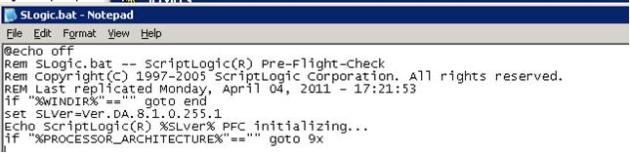
Good script on the main domain controller shown in the line: “Set SLVer=” a different version.

To solve this issue you have to go into the Desktop Authority Service manager you have to go to Deployment Options > Software Manager.

The output was not the same as it looks below ( which is the correct image for correct function ).

With the wrong servers the user management and computer management had a warning instead of a correct sign. To correct the issue you have to click on Save and Refresh. If it went okay the output look like the picture above.