Recently I had some issues with a few Draytek routers that they were back to default settings and we didn’t have any information from the previous IT supplier. Because of the default settings of the draytek I had to figure out where to find the VPN information. Luckily I found them on the VMware Cloud Director page.
To find this information you had to login to the VMware Cloud Director.
VMWARE CLOUD DIRECTOR

When you are logged in to the console of the VMware cloud director, you need to go to Administration page.

Select Virtual Datacenters.

Click on the Virtual Datacenter name.

Click on the virtual Datacenter name and go to Edge Gateways

Right click on name of the gateway.

Select Edge Gateway Services

If you want to review the excisting settings you need to select a VPN and click on peer Settings.
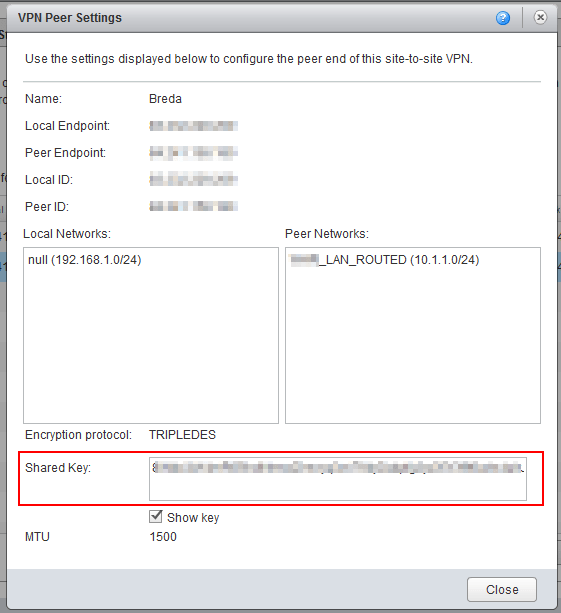
When you select Show Key you will be able to retrieve the key which has been used of the VPN connection.
Draytek Configuration
Login to the device

Go to VPN and Remote Access > LAN to LAN. And select the first number which is available.

Give the profile a name. And enable this profile. With the Call Direction. Section 2 we skip. And continue to section 3.

Select IPSec Tunnel > predefine the Pre-Shared Key which you retrieved back earlier. And specify the remote VPN Gateway where to connect to. Leave all other settings default (especially the IPsec Security Method)

In section 5 you need to specify the network afterwards click on OK to save the configuration.

Check on the connection Management page if the VPN tunnel is up.